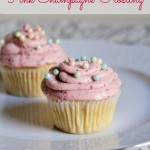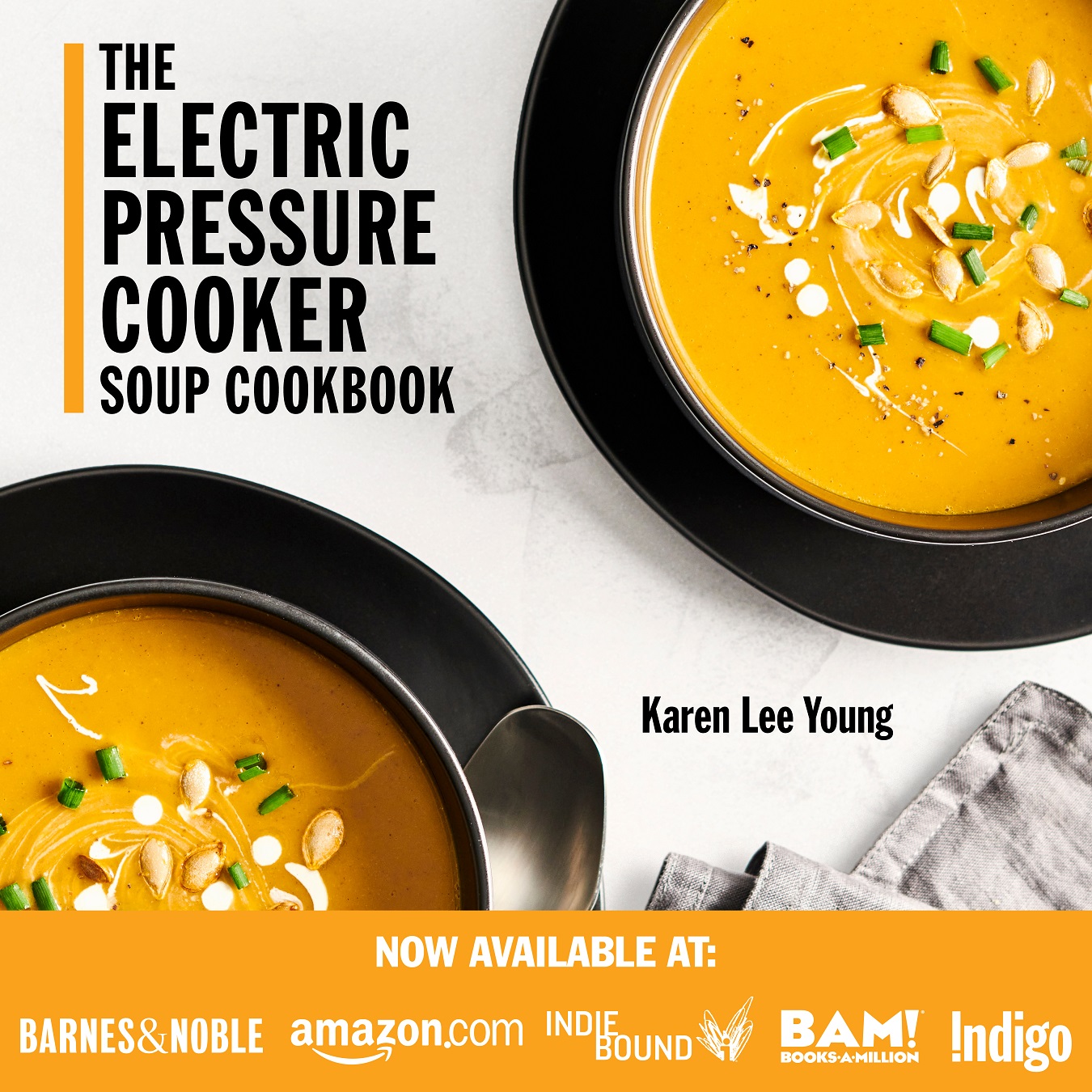Last Updated on August 10, 2017 by Karen

I get a few emails a week about blogging tips or advice from those who want to start a blog but don’t know where to start. Maybe you want to a place to share something you’re passionate about, connect with friends and family, or even help and inspire others.
To get there though, we need to go back to the basics today. In four simple steps you’ll be ready to publish your first post on your brand new blog!
STEP 1: Name your blog and buy the domain
Coming up with a name for your new blog is probably the hardest part. Pick something that defines you or the message you are trying to convey.
Once you have some ideas in mind, do a quick search to make sure it does not already exist.
Here’s a handy domain name checking tool from HostGator.
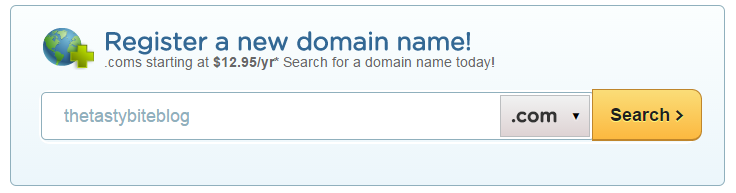
STEP 2: Find a reliable hosting platform
When I first started TTB three years ago, I went with the free WordPress version (wordpress.com). Months later I realized I was limited by what I could do with the free version, so I made the switch to self-hosting in order to have more control over the look and feel, and other features of my site.
A web host stores your website and makes it accessible on the internet. There is a number of different companies you can host your website with, and many of which make it pretty simple where you don’t have to think about the technical stuff too much. I recommend starting out with a trusted company like HostGator. It’s affordable, easy to use, and they provide:
- 24/7 live support
- One click WordPress installation
- Automatic updates of plugins/theme/WordPress
- Daily backup and restores
- Malware scanning and removal
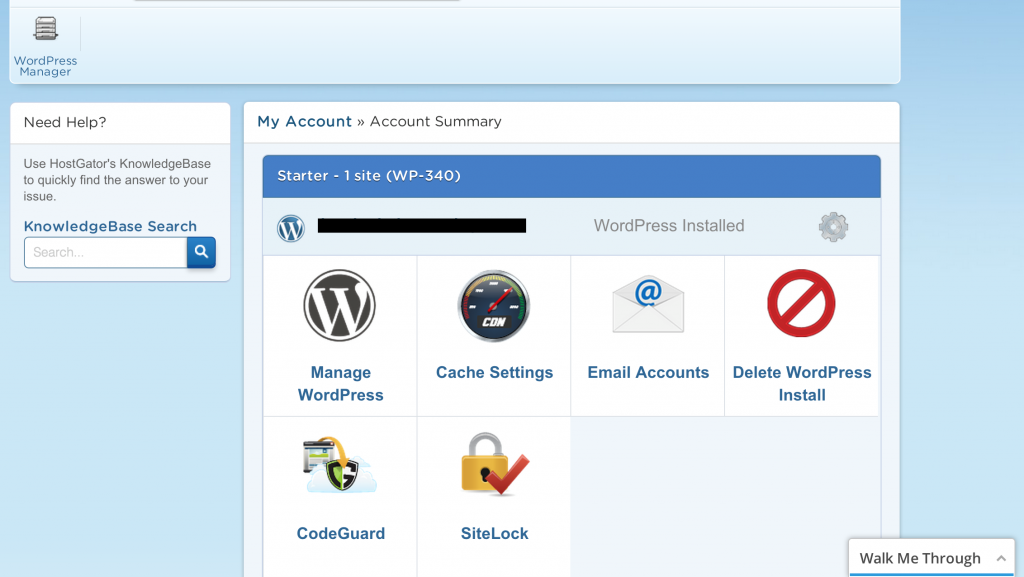
STEP 3: Install WordPress
Now that you have a domain and a web host, you need a blogging software to run the site. WordPress is what I am using. It’s user-friendly and convenient, and if you use HostGator, uploading WordPress is super simple with the click of a button.
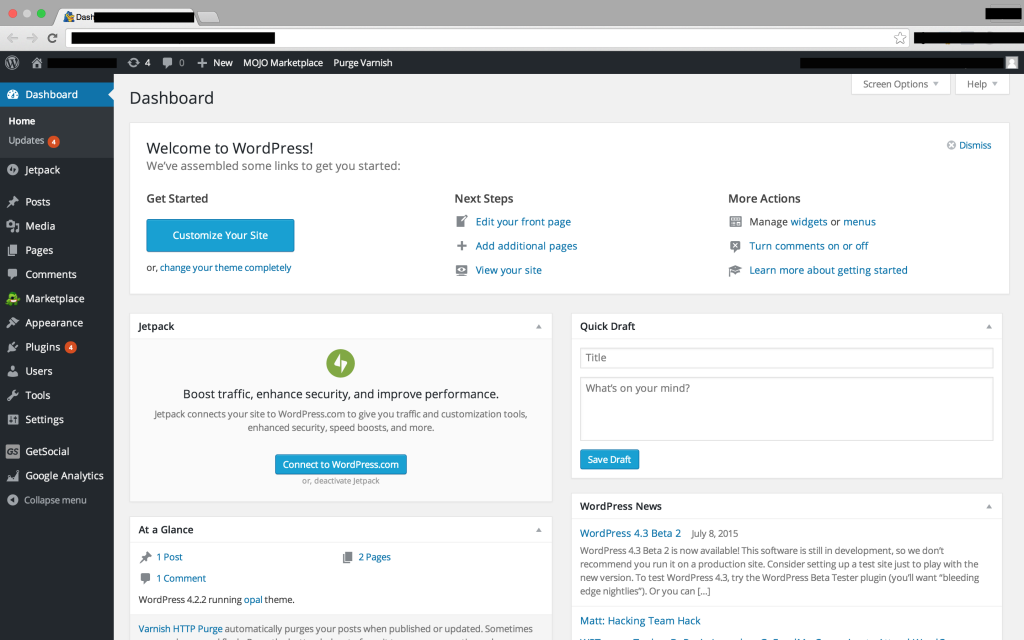
HostGator also offers Optimized WordPress hosting packages for an optimized and managed WordPress environment. You can find more information by clicking here
STEP 4: Customize with a theme
Here’s the fun part. A theme is what gives your site its look and layout. You can find plenty of free themes out that allow you to choose from various layouts and color schemes.
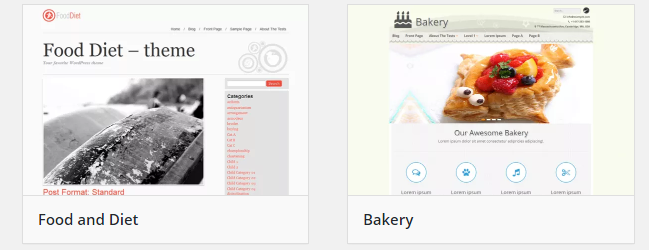
You can also purchase premium themes that offer more customization options and unique designs. I use Genesis for my blog and have customized it extensively to achieve the look you see here (more on a future post!)
Now the fun really begins — you are ready to write your first post!
I hope you find this post helpful. Do you have any blogging questions you want answered?
I was selected for this opportunity as a member of Clever Girls and the content and opinions expressed here are all my own. Thank you for reading and supporting this blog!